recruiting-strategy
Posting jobs quickly on job boards with HireHive


Maelle De Francesco
HireHive

Maelle De Francesco
HireHive


Maelle De Francesco
HireHive

Maelle De Francesco
HireHive
Here at the Hive one of the most common questions we get is about job boards. The questions are often about how exactly to post effectively on those platforms. We know that job boards are an important part of the recruitment process of most companies. Job boards allow recruiters to reach a much wider candidate audience. We also know how daunting it can be to manually share your jobs on several different job boards. With HireHive, you can automatically share your jobs on a number of job boards very quickly.
First of all, why should you post your jobs on job boards? There are some discussions around this matter among recruiters. Some consider that job boards do not work for recruitment anymore, and prefer to actively source candidates rather than posting a job and waiting for the perfect candidate to apply. Which is a very valid opinion, especially when you take into account that with job boards you might not always get applications that match your criteria. This last point can actually be taken as an advantage: you could receive applications from candidates you would never have contacted or found yourself! For other recruiters job boards are the main source of candidates, and that's perfectly fine as well as it allows them to get a number of applications pretty quickly. We think the best approach is often driven by the industry and also the role that you are hiring for and often it's a case of mixing reactive hiring and proactive sourcing to achieve the best results.
The biggest problem with posting to job boards is often managing each one. Having an ATS will greatly help you there, as it will allow you to receive all applications in the same place instead of having different accounts for all the different job boards. The good news is that HireHive can help you post to various job boards automatically so...just one login to remember!
Indeed is the one job board that our customers use most. It is also the world's leading job board with with over 250 million unique visitors every month. It has various advantages: it's a global platform, it has localised versions in a large number of countries. This is especially interesting if you are looking to hire in a different country. In addition, it is very well-known, which means it is the job board that many candidates go to when they are looking for a job.
Indeed is one of the job boards HireHive is proud to partner with for over 8 years. HireHive allows you to post your jobs automatically to Indeed when creating them in your HireHive account. This removes all the process of posting a job manually on the platform. In addition, all applications submitted through Indeed are gathered in your account via Indeed's 'Quick Apply', making the process super easy for candidates. The source 'Indeed' is then clearly marked on the candidates' profile.
Posting a job on Indeed is free, but they also have a 'Sponsor' option if you want your jobs to appear at the top of Indeed's job listing. Indeed's pricing is based on a pay-per-click model, so you only pay when someone clicks on your job. And you can sponsor your jobs directly from your HireHive account, making sure that you don't have to go back and forth between all those platforms!
Just a note for recruitment agencies in the US and Canada:
From January 2019, Indeed made a few changes to how it will work for recruitment agencies sharing their jobs on Indeed. Jobs sent to Indeed in the US or Canada by recruitment agencies will no longer be included in organic search results on the job board which will limit their overall visibility. However, it is still possible to promote them, using the 'Sponsor job on Indeed' option within your HireHive account.
HireHive has a number of partner job boards you can post your jobs to directly from your account. This will help you save a huge amount of time, as you won't have to create a job on each of the platforms. Here is the list of job boards we automatically post to:

Unfortunately, we cannot partner with all the existing job boards - there are just too many out there. But don't worry, we have you covered! When you post a job on HireHive that job gets its own individual URL link. This link can be used across the web to capture applications and track candidates through the recruitment process.
Almost all job boards offer two application processes:
1) Capture applications within the job board
2) Capture applications via a third party URL/link
The second option will allow you to direct your applications into HireHive allowing you to fully track and manage your candidates through the recruitment process.
You will still benefit from the job boards reach but capturing applications in HireHive will allow you to review all applications in one place and still track the source of applications.
We decided to include LinkedIn in this article as it's a platform we often have questions about. There are two options to share your jobs on LinkedIn: a free one using your own network, and a paid one.
When it comes to LinkedIn, you have two different options to share your jobs. The first one is free, and it’s simply sharing your jobs on your LinkedIn company page or your own LinkedIn profile. If you have built a wide network with a high number of connections, this can be a great solution. As every time someone likes or comments on the post it is shared with their own network. This is a great way to reach a lot of people. It also gives the opportunity to other people from your company to share the job posting with their own network. You could receive applications really quickly, without spending anything! Here is an example of how one of our customers do just that with their French network on LinkedIn.
[caption id="attachment_13775" align="alignleft" width="561"]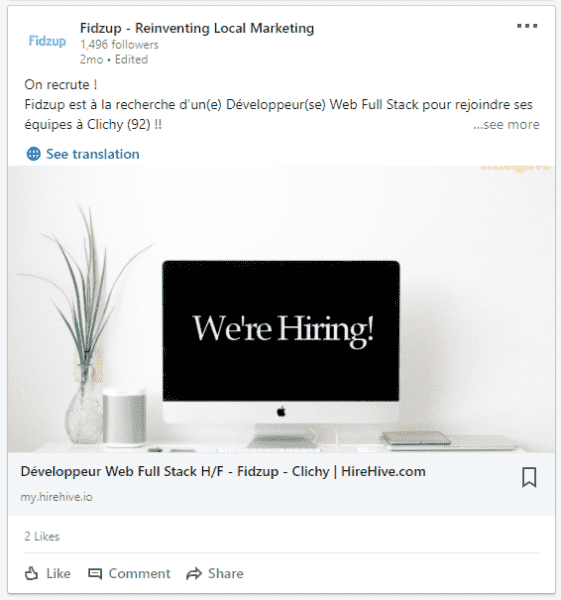 Fidzup, one of our French customers, leveraging LinkedIn to recruit![/caption]
Fidzup, one of our French customers, leveraging LinkedIn to recruit![/caption]
The second possibility is to publish a paid job slot on LinkedIn. When adding a job on LinkedIn, you have two options on the job creation page. After submitting all the required information, you can decide how you want candidates to apply for this job. The first option is to let them apply via LinkedIn – on the job you will see the ‘Easy Apply’ button. The second option is to have candidates apply on a different website: this is what you want to use for HireHive, as it will allow you to gather all applications from LinkedIn in your HireHive account.
The link you need to use there to make sure that all applications are tracked in your account is the HireHive job link. You will find this in the Job Details page for every job. When candidates click on the ‘Apply’ button on the LinkedIn job, they will be redirected to the HireHive application form:

You are now ready to share your jobs and reach out to the best talent!
Sign up for our monthly newsletter to receive the latest news, insights, and exclusive resources.

“HireHive makes the team a lot more productive. We’d be lost without it. Team Leaders can do it all themselves if needed or jump in at the right time and know exactly where everything is and what’s happening.”

Hilary Dempsey Head of HR at Life Credit union