hirehive-updates
How to publish jobs to LinkedIn using HireHive


Rachel Hill
HireHive

Rachel Hill
HireHive


Rachel Hill
HireHive

Rachel Hill
HireHive
The feature used most by recruiters in LinkedIn is likely to be the specialised portal for job postings. This portal ( according to LinkedIn) can reach a potential audience of 400 million - 85% of which are open to new opportunities. There is also ample opportunity to contact these potential candidates with InMail or simply by connecting with them.
Unlike some other job boards, LinkedIn assists and guides you through your hiring process and even targets your post to professionals who match the skills and experience you require. This ensures that your post reaches high quality candidates. To help you further, LinkedIn gives you a list of 50 candidates who match your job post and 5 InMail credits.
Now that we have established why recruiters use LinkedIn, let’s see how easy it is to publish jobs to LinkedIn from HireHive recruiting software.
At HireHive, we understand that you don’t want to post every job to LinkedIn, which is why we have made it easy for you to select only certain jobs. Before creating your job post in HireHive, ensure that your company has a LinkedIn page and you have administrator access. Leave your LinkedIn page logged in on a separate web page.
Step 1
Create your job post in HireHive and select ‘publish’.
Step 2
In the jobs overview page, you will see icons for LinkedIn, Facebook and Twitter. Click on the LinkedIn icon.

Step 3
HireHive will ask for access to your LinkedIn page, allow access.
Step 4
A pop up screen will appear asking you for extra details. Use this opportunity to edit the job title, description and the additional update message if necessary. Also ensure you have a striking social media image.
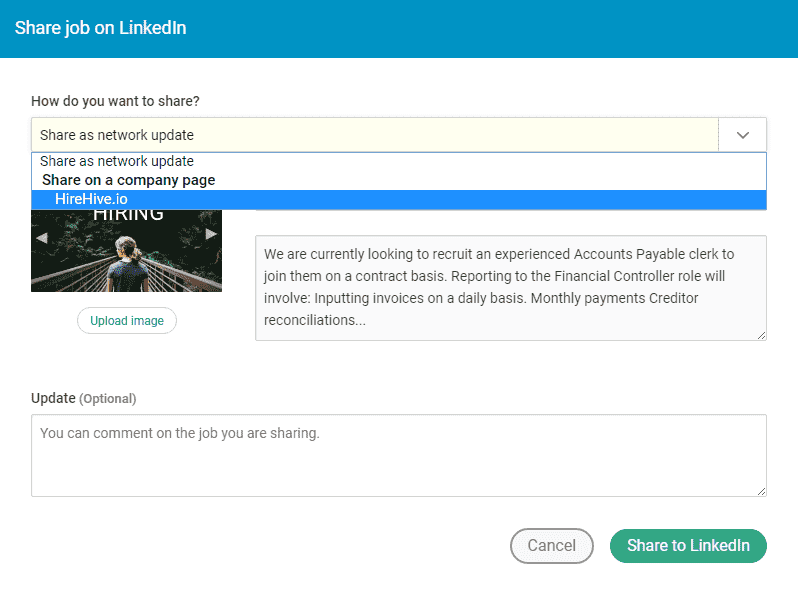
Step 5
Click ‘share to LinkedIn’. It couldn’t be simpler.
Once you publish your job, it will appear on your LinkedIn company page. People who click on the post will be sent to an application page created by HireHive. Candidates can either prepopulate the form using their LinkedIn profile or fill it in manually. All candidates are tracked and you can view LinkedIn’s performance in the reports feature.
While HireHive allows you to post jobs to LinkedIn organically, you can still use HireHive if you purchase job posts from LinkedIn. With your paid job posting, you continue to have the option to capture applications using the job link (below). This means all applications remain captured in one place and fully tracked.
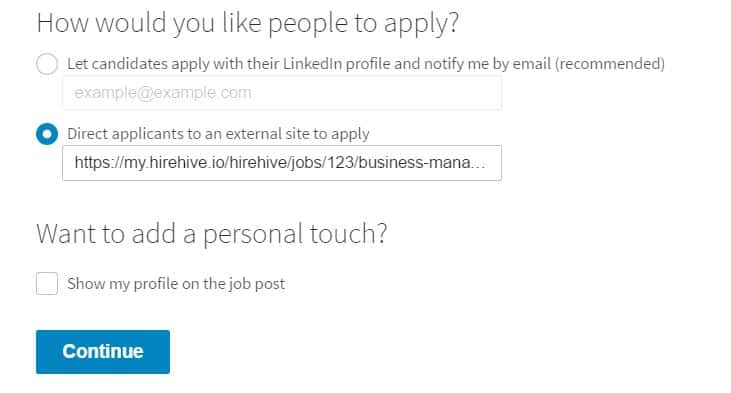
Sign up for our monthly newsletter to receive the latest news, insights, and exclusive resources.

“HireHive makes the team a lot more productive. We’d be lost without it. Team Leaders can do it all themselves if needed or jump in at the right time and know exactly where everything is and what’s happening.”

Hilary Dempsey Head of HR at Life Credit union